Look for the 's'
If you’re asked to enter personal details, check that the website’s address starts with ‘https’. The ‘s’ stands for ‘secure’ but doesn’t guarantee the site is genuine.




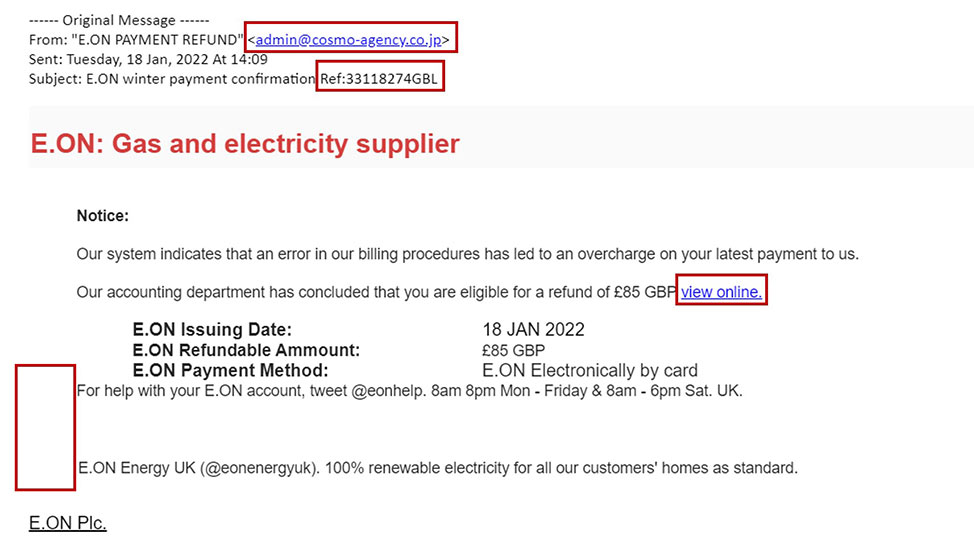
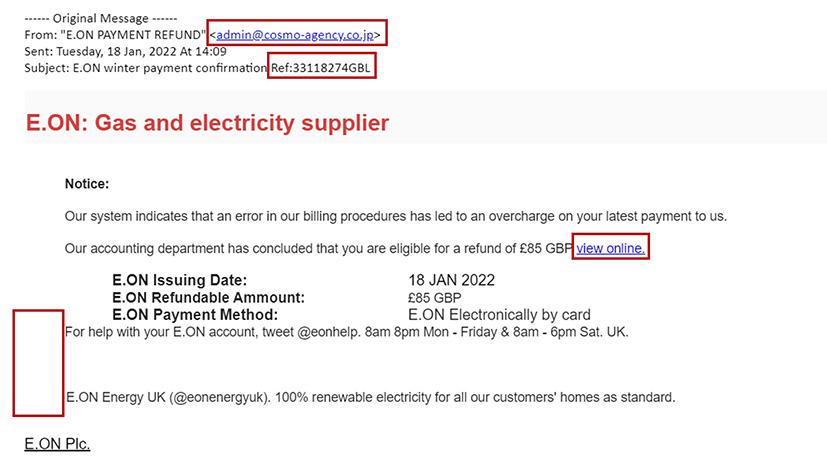
If an email has been sent to your junk or spam it's likely your email provider has flagged it as being a potential phishing attack.
Learning to spot the signs and reporting potential phishing scams are the prevention to people being caught out and being conned out of their sensitive information..
To find out more about cyber security, phishing attacks, malware, and online safety, read more at the government's Cyber Aware webpage.